- Click "Equipment" on the admin menu.

- Single click the desired equipment type on the left-hand menu, then click on the first link on the right. For example, if you want to add a history to a radiation survey meter, click on "Meters" directly under the bold-faced "Meters" heading. This will take you to a table view of all of the radiation survey meters.
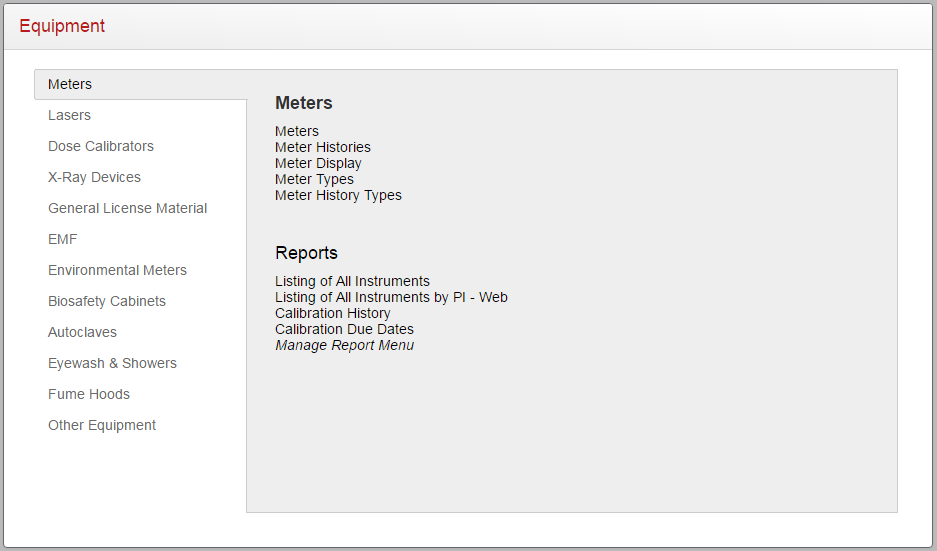
- Double-click on the row containing the meter to which you want to add the history.
- In the "History" section of the screen, click "+Add"
- Fill in the information appropriate to the equipment
- Be sure to select the correct "History Type", e.g., "Calibration" or "Other"
- For radiation survey meter calibration information required, go to Add Radiation Survey Meter Calibration History
- Click "Save"