- Click on “Waste” icon
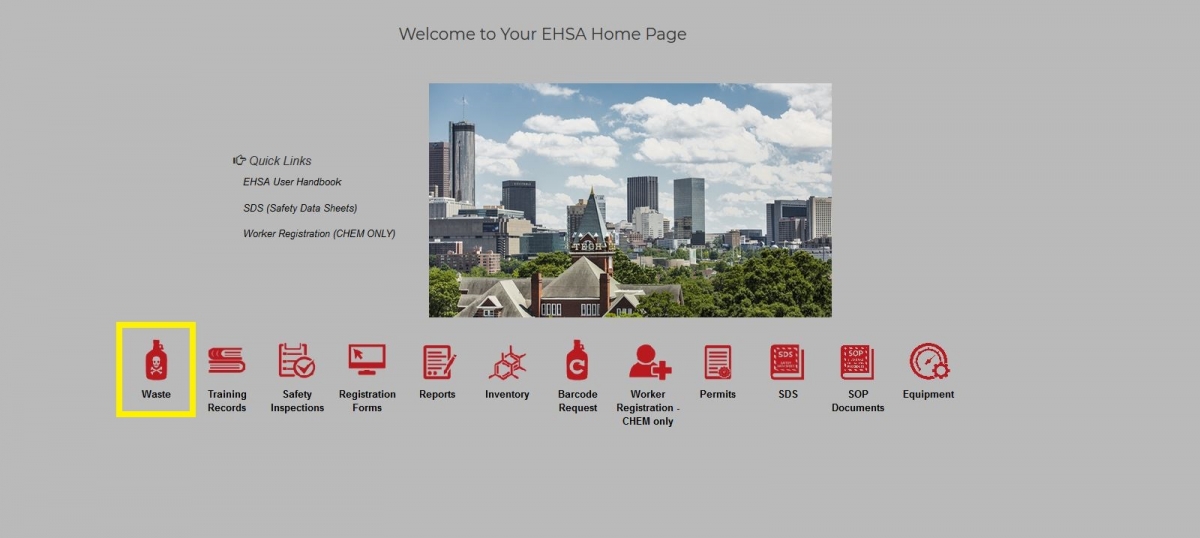
- Go to "Haz Waste Label" green icon (first left column), a new tab or window (depending on your browser preferences) will show up. If a Haz Waste Label doesn't appear, make sure your "Pop-up Blocker" is off.
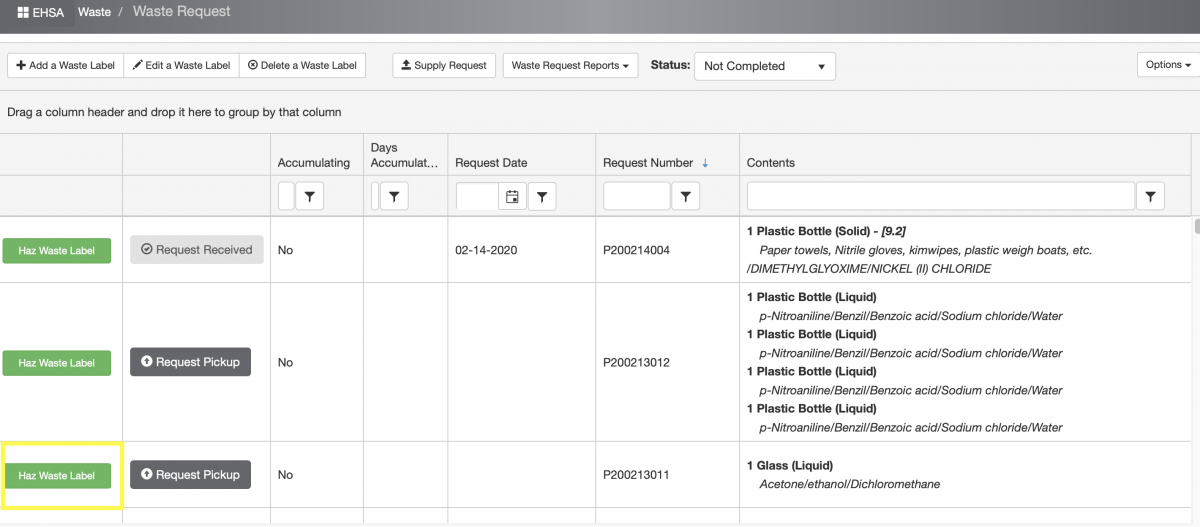
- Print the label and attach to the bottle with adhesive tape immediately.