- Click on “Waste” icon
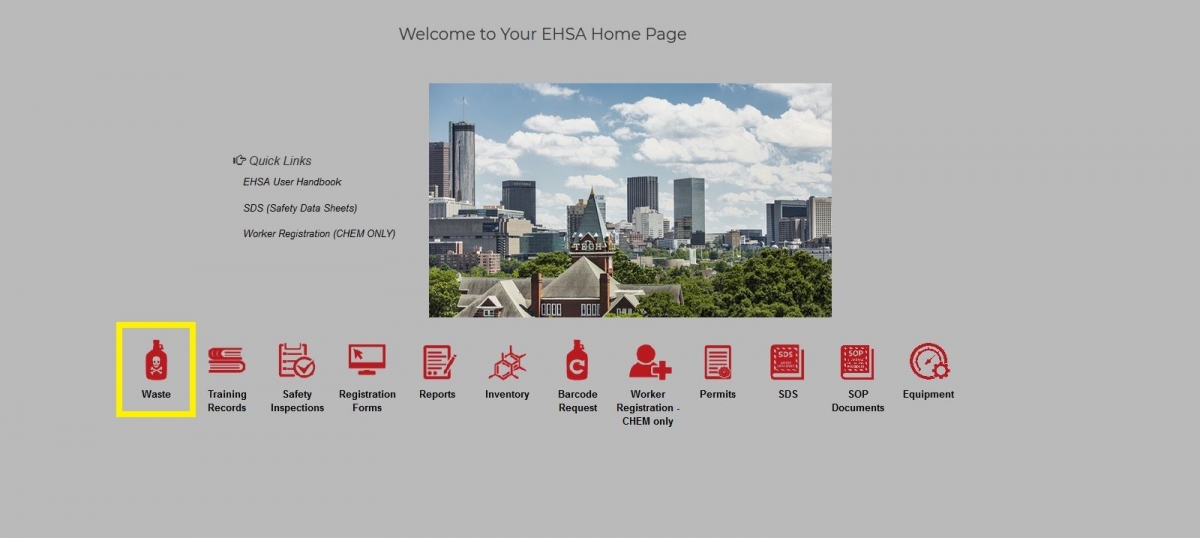
- Highlight a Waste Container you are interested in by a single mouse click
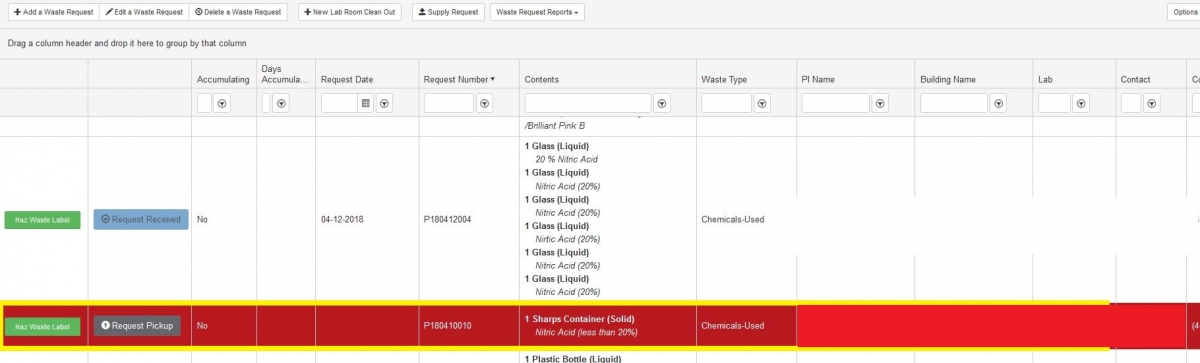
- Click on "Edit a Waste Request" icon (left top corner, second left icon), a new screen will pop out.
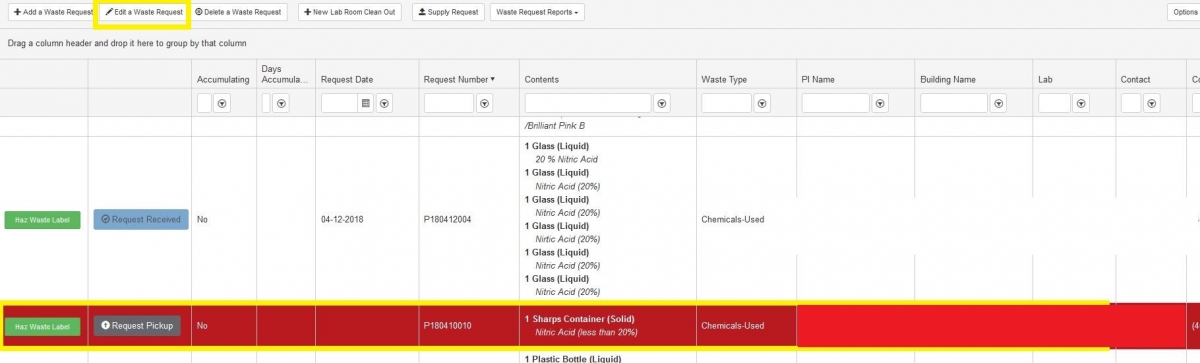
- Update your current waste label.
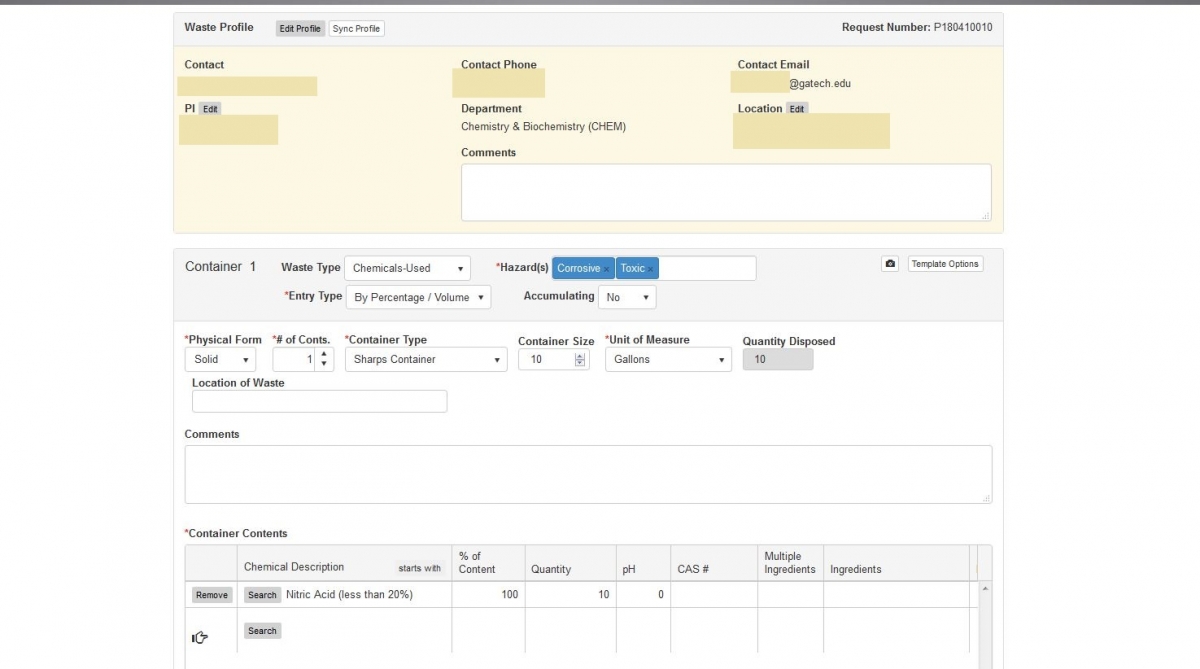
- Click "Save" when you finish updating the label.
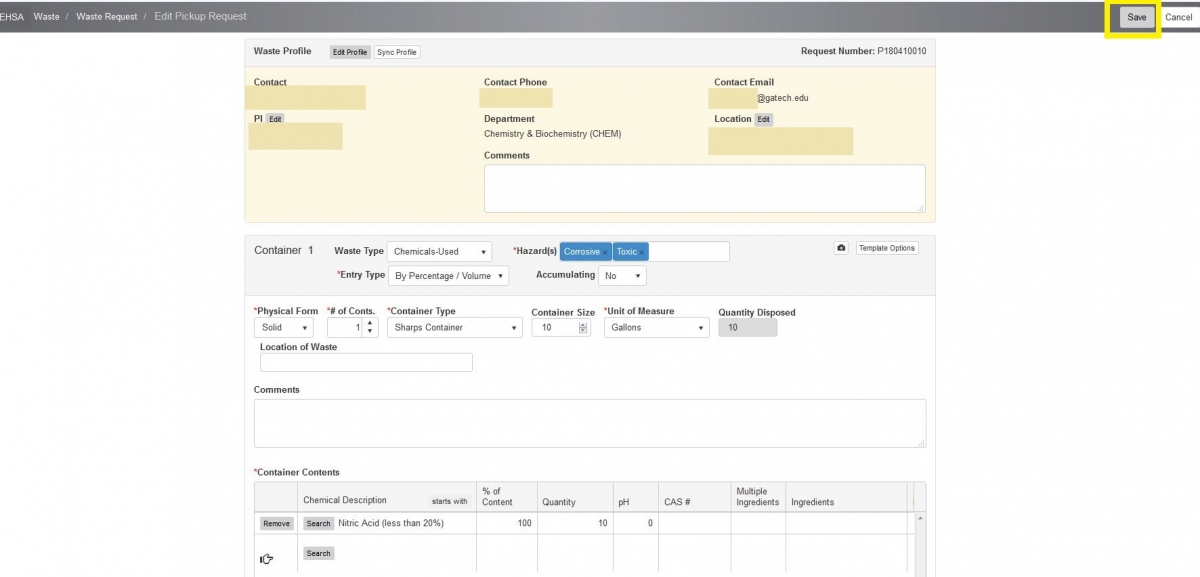
- Print the updated waste label and apply on a waste container immediately.