- Under Inventory, click Removal of Isotope from PI's Inventory
- Find and double click the Vial
- The "Current Volume/Mass" must be used for the next step:
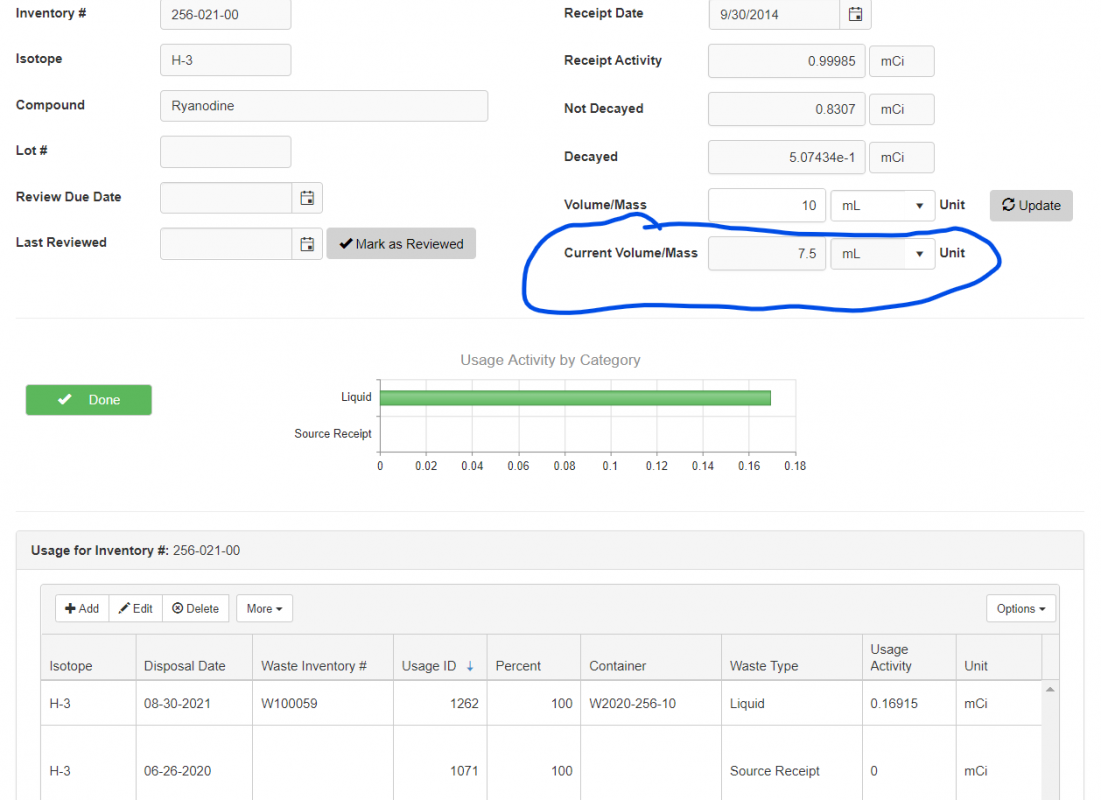
- Enter the "Current Volume" into the "Volume/Mass" field, converted to the new unit, and be sure to select the new unit. Then click the Update button. In this example, 7.5 mL becomes 7500 uL:
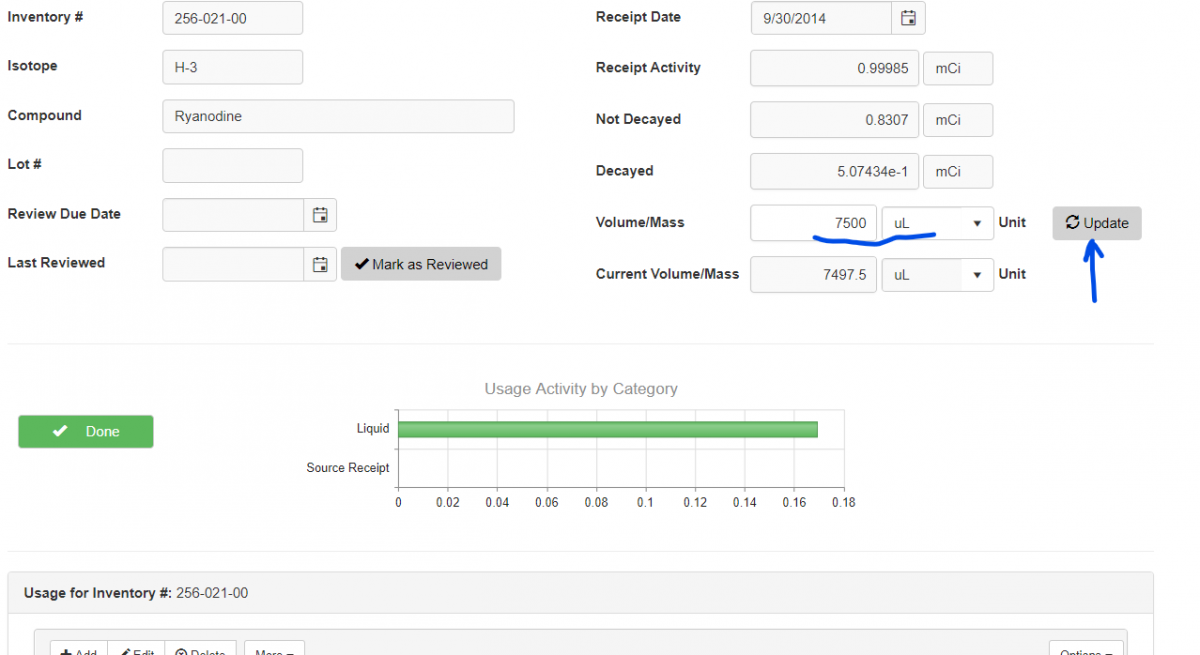
- Now, add a Usage that notes the activity change. Click "+Add" under Usage
- Under Description of Waste, enter units converted from XX to YY" with XX and YY referring to the old and new units respectively.
- Keep the "Volume/Mass Used" as 0.
- Click the Usage Category dropdown and select Adjustment.
- Click Save.
- Obtain a new Form E with the new volume/mass and units entered into the Header.